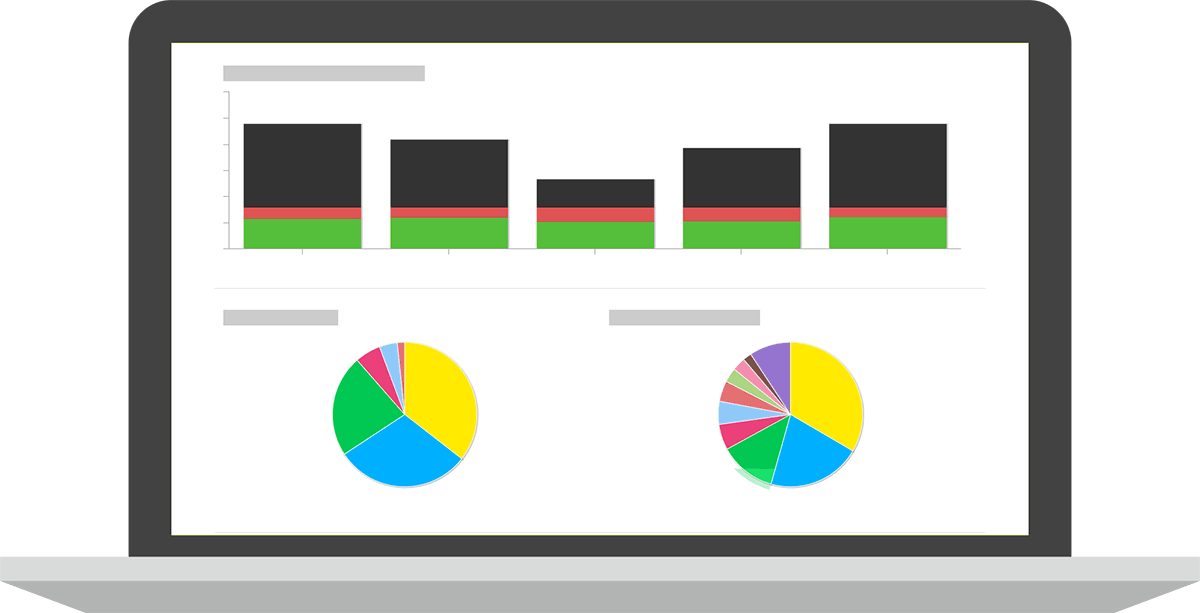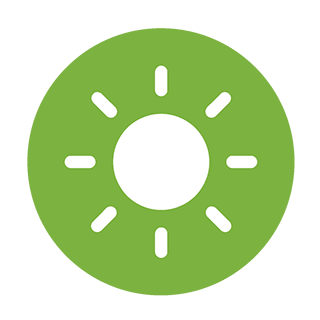Auto-stops
Create your auto-stops system to automatically justify machine stops by indicating their causes.
Justify stoppages automatically
The Auto-stops doeet module allows setting a serie of conditions so that the machine’s alarms automatically justify a machine stop.
This is especially useful when a stoppage may occur, the cause of which the operator does not know how to identify. The system will detect and display the cause on the terminal, self-justifying the shutdown.
Configure your shutdown system
Configure the different systems and subsystems to which the shutdowns are linked. There can be several subsystems depending on the same system, which will occur if they are extensive process lines, or if we have machines divided by sections. It can also be applied to give priority to some subsystems over others.
Indicate the shutdown lockout times, which is the time in seconds that the system or subsystem stores the signal to self-justify the shutdown.
Configure your auto-stops
First, we must create a cause of stoppage with which we associate the auto-stop. We will indicate the machine to which it applies and its identification code, and if we want it to be visible to the operator.
It identifies each shutdown, indicates the subsystem to be associated, its code, priority and blocking time.
Activate the alarms if you want the operator to be alerted every time a shutdown is automatically registered. You can reset the auto-stops to reset all currently active ones.

Advantages of the Auto-Stops system
Reduce operator intervention time with the system.
Know the reality of the condition of your machines with the self-justification of shutdowns.
Check through the associated report for the alarm reasons for your equipment.
States of stoppages
The states represent the signal labels of the machines in question: Active, fault, warning or running.
We will indicate for each state the initial and final bit or if it is reset, in addition to the appropriate observations. After configuring the auto-stop, we must create a stop as an auto-stop and associate them using their code.
See the auto-stops report
Doeet generates reports that associate the auto-stops with the variables configured in the system.
The table of variable states or self-justification shows the combination of auto-stops and self-justifications for each subsystem. The report also shows the tags or machine states in the system.
Auto-stop system functions

- The automatic signal capture from the machine´s PLC justifies the stop and its cause.
- Creation of customized auto-stops.
- Generation of specific Auto-stop reports.
Other doeet solutions for Factory Plant Control